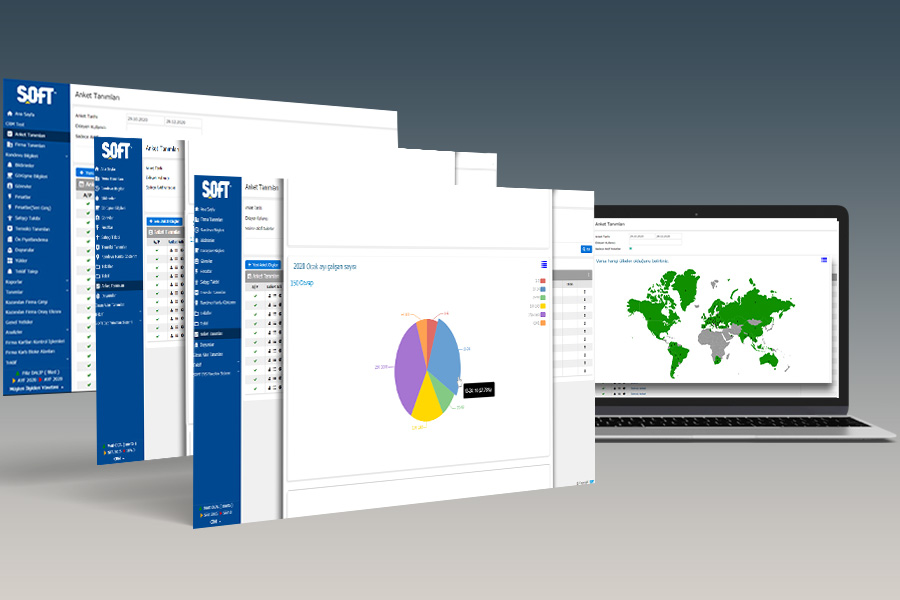
Survey Management
You can generate a survey by using the survey definitions section. Survey results are displayed depending on authorization. Participants can be added from SOFT CRM contact persons or through Microsoft Excel table. Survey applications have sensitivity, specific rules, advantages and disadvantages. When it is defined simply, it is expressed as a systematic data collection method applied with question – answer technique.
What can be done?
- Survey Definitions
- Participant Entries and Submission Tracking
- Determining Participants by Company and Personality
- Generating Survey Question Templates
- Batch mailing of surveys
- Offer Survey Entry on the Phone
- Survey results analysis